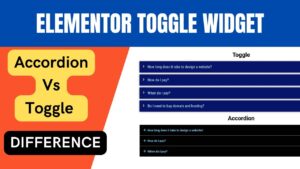In this article, we will learn How to create custom 404 page template using Elementor theme builder. Elementor theme builder is a part of the Elementor pro plugin. So, you will need a pro plugin.
When a user tries to access a website URL that is either invalid or nonexistent, a custom 404 page is presented. When a page cannot be found, the server gives an HTTP status code of 404 to the user’s browser.
When consumers reach a website dead end, a personalized 404 page is intended to offer a better user experience. A custom 404 page can be customized with useful information, such as links to popular pages, a search bar, or a message explaining why the page could not be found, in place of displaying a generic, unhelpful error message.
Bespoke 404 pages might incorporate branding features like a company logo or color scheme to complement the overall look and feel of a website. Custom 404 pages can enhance the user experience on a website by giving users a more informative and aesthetically pleasing error page. This reduces bounce rates, boosts engagement, and enhances user satisfaction.
I have already published a step-by-step video tutorial on customizing 404-page template in Elementor. You can watch this video for a better understanding.
Watch Step-by-step video tutorial on Custom 404 page template
I believe this video will help you customize the 404-page template using Elementor theme builder. I have published many videos on Elementor and WordPress Tutorials. You can visit my YouTube channel for more videos.
Steps to create custom 404 page template using Elementor theme builder
To create a custom 404 page template with the Elementor Pro theme builder, follow these steps:
- Go to Templates > Theme Builder in your WordPress dashboard and select the 404 Page from the dropdown menu.
- Click on the “Add New” button to create a new template.
- Choose “404 Page” as the template type and give it a name.
- Select the “Single” template type and click the “Create Template” button.
- Choose the section template you want to use as your 404 page, such as a pre-designed Elementor template or a custom-designed one.
- Customize the content, layout, and style of your 404 page using the Elementor editor, including adding text, images, buttons, or any other elements you want to include.
- Preview and publish the template to make it live on your site.
When a user accesses a 404 page on your website after you’ve established a unique 404 page template, it will be immediately shown. Returning to the Elementor Pro theme builder at any moment will allow you to alter or update the template.
Benefits of using 404-page in WordPress website
Using a unique 404 page template on your website has a number of advantages, such as:
Improving user experience: By offering users who have hit a dead end on your website with a more aesthetically pleasing and informative page, a personalized 404 page template can assist to enhance user experience.
Reducing bounce rate: By giving users alternate navigation options, like a search box or links to popular pages, a well-designed 404 page can assist to lower the bounce rate on your website.
Branding opportunity: By merging your company’s colors, logo, and messaging into an unique 404 page, you can strengthen your brand identity and establish a uniform appearance and feel across your whole site.
Increased engagement: You can encourage people to explore more of your website by including links to further pertinent sites or information. This will enhance engagement and possibly result in more conversions.
Better SEO: By lowering the amount of broken links and giving consumers a nice experience, a well-designed 404 page can also assist to enhance the SEO of your website. This can ultimately result in higher search engine ranks.
A custom 404 page template is a useful addition to any website because it may assist to enhance user experience, lower bounce rate, increase engagement, and boost SEO.
You may also like to read the following articles or watch video tutorials:
- How to create a single page template in Elementor Theme Builder?
- How to Create Single Post Template Using Elementor Theme Builder
- How to customize blog page template using Elementor theme builder
- How to create custom Header in Elementor website using free plugin
- How to Create Header in Elementor Theme Builder

I hope that you will like this article and video about How to create custom 404 page template using Elementor theme builder. I will be adding more articles and videos on Elementor Tutorials. So do not forget to subscribe to our Quick Tips Youtube Channel for upcoming videos on Filmora video editing, Website Design, WordPress Tutorials, Elementor, and WooCommerce tutorials.