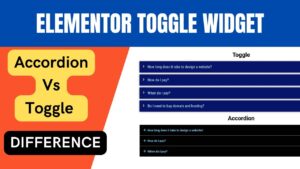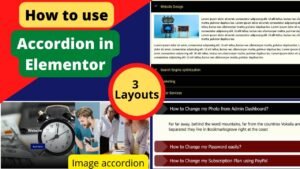This post will show you how to install the Elementor template kit using free plugins. To develop a complete WordPress website, we will import and install the Envato Elementor template package. We will also correct any issues that you encounter while installing the Elementor Template Kit without the Elementor Pro plugin. As a result, we will not be installing template kits using the Elementor Pro plugin. Many template kits necessitate the use of a pro plugin in order to be imported. As a result, you may encounter errors when utilizing the template kit. If you are unable to import the whole template kit, you can do so manually one at a time. This video will walk you through the process of installing the elementor template kit in WordPress.
We will create a complete website utilizing the elementor template kit. I do have an Envato Elementor template kit membership. I frequently use these template packages to create WordPress websites for my clients. You can also have unrestricted access to themes, plugins, media, templates, and other resources.
The price of an Elementor template kit is cheaper than that of a theme. As a result, they are affordable. Some kits will require the Pro plugin to use some of the kit’s sections. However, we can accomplish this using free plugins as well.
I have published a detailed step-by-step video tutorial on how to import and install Elementor Template kit in WordPress website. You can watch this video for a better understanding.
Watch Video: ELementor Template Kit installation
With the help of the robust drag-and-drop page builder Elementor, you can create stunning and professional websites without knowing any code. The availability of template kits, which make the process of creating websites even simpler, is one of the best features of Elementor. We will demonstrate how to install the Elementor Template Kit using free plugins in this article.
Installing and activating the Elementor page builder plugin on your WordPress website is the first step. Then, browse to the Plugins section on the WordPress dashboard. Look for the “Template Kit Import” plugin, download it, then turn it on.
Next, get the desired Elementor Template Kit from the library of Elementor or other sources. The file will be downloaded in.zip format.
After that, browse to the Appearance section of the WordPress dashboard. The Elementor Template Kit.zip file should be uploaded by selecting “Add New” and then “Upload Theme.” Click “Install Now” and then “Activate” to activate the template kit when it has been uploaded.
Congratulations! Using free plugins, you were able to successfully install the Elementor Template Kit on your WordPress website. Now that the template is customizable, you may quickly put up a beautiful website.
To sum up, installing the Elementor Template Kit utilizing free plugins is a quick and easy process that can improve the look and feel of your website. This article will make it simple for you to install any Elementor Template Kit and build a website that looks professional.
Benefits of using Elementor Template Kits
Pre-made website templates called Elementor Template Kits are simple to import and edit using the Elementor page builder. For website owners and designers, they provide a number of advantages.
By offering a ready-made design that can be rapidly modified to fit your demands, they first save time and work.
Second, because all pages may be made using the same template kit, they guarantee consistency in design throughout your website.
Finally, they are less expensive than hiring a qualified web designer.
The templates can also be readily modified to reflect your brand identity and preferred aesthetics using the Elementor page builder, which promotes creativity and customisation.
Using Elementor Template Kits can, in conclusion, save time, assure consistency in design, lower expenses, and enable creativity and flexibility in website creation.
In addition to the advantages listed above, adopting Elementor Template Kits guarantees that your website is SEO-optimized and mobile-responsive because the templates were made with these considerations in mind.
Additionally, the Elementor community frequently updates and enhances these kits, giving users access to fresh designs and functionality.
Additionally, Elementor Template Kits make it simple for beginners to develop websites with a polished appearance without the need for complex coding knowledge.
Last but not least, the templates can be utilized as a base for any online project, offering a basis to build upon and further personalize as required.
Elementor Template Kits have many advantages, including saving time, ensuring consistency in design, lowering costs, enabling creativity and customization, being mobile-responsive, being SEO-optimized, having access to new designs and features, being simple to use for beginners, and serving as the basis for any website project.
Frequently Asked Questions
What are Elementor Template Kits?
Pre-made website templates called Elementor Template Kits are simple to import and edit using the Elementor page builder.
Are Elementor Template Kits mobile-responsive?
Yes, Elementor Template Kits are made to be SEO-friendly and mobile-responsive.
How much do Elementor Template Kits cost?
Elementor provides Template Kits in both free and paid versions. The price range for the premium kits is $15–25.
Can I customize Elementor Template Kits?
Yes, you can quickly alter Elementor Template Kits to reflect your brand identity and preferred aesthetics using the Elementor page builder.
Are Elementor Template Kits beginner-friendly?
Yes, Elementor Template Kits are created to be user-friendly for beginners who have no coding experience.

I hope that this article on How to Install Elementor Template kit using Free plugins will help you. Read more articles on Elementor Tutorials.
Do not forget to subscribe to our Quick Tips Youtube Channel for upcoming videos on Website Design, WordPress Tutorials, Elementor, and WooCommerce tutorials.