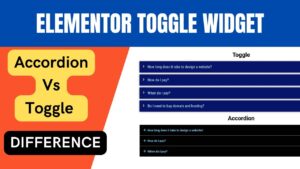In this article, we will learn How to Create Single Post Template Using Elementor Theme Builder. Elementor allows you to fully customize your single blog post template, giving you the flexibility to create a template that fits your specific needs and design preferences.
A user-friendly and professional-looking website requires a well-designed and consistent blog post template. You can quickly build unique single blog post templates with the Elementor Theme Builder that will give your website a polished and professional appearance. We’ll walk you through the process of making a unique single blog post template with Elementor in this article.
I have already published a detailed video on how to create a custom post template using Elementor theme builder. You can watch this video for a better understanding.
Watch video:
I hope this video will help you create a custom single blog post template using Elementor theme builder. You can change the layout of the template as per your requirements. I have published many videos on my YouTube channel. For more videos on Elmentor tutorial, visit my YouTube channel.
Easy steps to create single post template using Elementor
Step 1: Install Elementor Theme Builder
You must have the Elementor Pro plugin set up on your WordPress website in order to use the Elementor Theme Builder. You can buy Elementor Pro and install it from the WordPress plugin repository if you haven’t already.
Step 2: Create a New Template
Go to Elementor > Theme Builder in your WordPress dashboard after installing Elementor Pro. To build a new template, select “Add New” from the Theme Builder dashboard. Choose “Single” and “Single Post” as the template types from the drop-down menu. Click “Create Template” after giving your template a name, such as “Custom Single Blog Post Template.”
Step 3: Design Your Template
Now that the Elementor editor is loaded, you can create your single blog post template. With the Elementor widget library, you may add elements like text, photos, buttons, and more. To further alter the appearance of your template, use the styling options.
Step 4: Add Post-Specific Content
You must use dynamic content to display particular post content, such as the post title, featured image, and content. Dynamic content components are located in the “Post” part of the Elementor widget library.
Simply drag and drop the items into your template that you want to display.
Step 5: Preview and Publish
Once your single blog post template is complete, preview it to see that it functions and appears as you had intended. Click the “Publish” button to save your template if everything seems good.
You can quickly build unique single blog post templates with the Elementor Theme Builder that will give your website a polished and professional appearance. You may create a template that represents your brand and improves the user experience for your visitors by adhering to these easy guidelines.
The Elementor Theme Builder is a potent tool for developing unique layouts for your WordPress website, to sum up. You can simply design a unique single blog post template with its user-friendly interface and large library of widgets and stylistic options, which will stand out on your website.
Benefits of using custom Single post template using Elementor
Using a unique single blog post template in Elementor has a number of advantages, such as:
Consistency: Using a personalized single blog post template makes sure that all of your blog articles have the same appearance and feel, which can help you gain your audience’s confidence and credibility.
Branding: By using a personalized single blog post template, you can give your blog posts a polished and unified appearance by using your brand’s colors, fonts, and other design elements.
Customization: Elementor gives you the freedom to completely personalize your single blog post template, enabling you to make a template that meets your unique requirements and aesthetic preferences.
Dynamic Content: With dynamic content elements, you may quickly display details about individual posts in your template, such as the post’s title, featured image, and content.
User Experience: By making it simpler for people to read and interact with your material, a well-designed single blog post template can enhance the user experience for your website’s visitors.
Enhanced search engine optimization (SEO): By making it simpler for search engines to comprehend and rank your material, a regular and well-designed blog can help boost the SEO of your website.
Several advantages come with using a unique single blog post template in Elementor, such as a unified design, greater branding, customization possibilities, dynamic content, an enhanced user experience, and increased SEO. It’s simple to design a unique single blog post template with Elementor’s user-friendly interface, large library of widgets, and variety of stylistic options, which will make your website stand out.
You may also like to read the following articles or watch video tutorials:
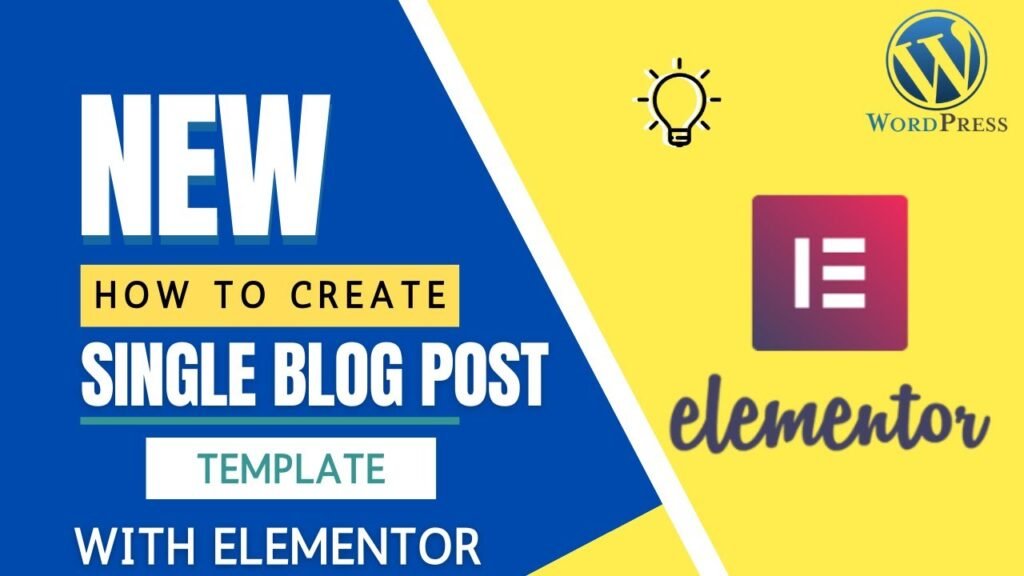
More articles on Elementor Tutorial
I hope that you will like this article and video about How to create a single post template using Elementor theme builder. I will be adding more articles and videos on Elementor Tutorials. So do not forget to subscribe to our Quick Tips Youtube Channel for upcoming videos on Filmora video editing, Website Design, WordPress Tutorials, Elementor, and WooCommerce tutorials.