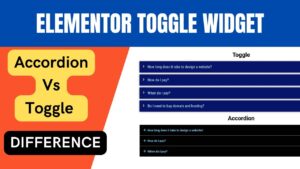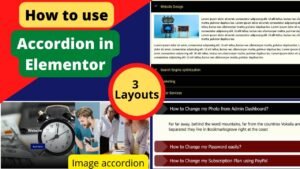In this post, we’ll go over the steps for setting up the Elementskit lite – free elementor header & footer builder plugin, which will allow you to design your own header and footer for your WordPress site. Adding a header and footer to your WordPress site does not necessitate the Elementor pro plugin. This may be done quickly and easily by installing a free plugin. In an earlier video, I demonstrated how to install a free plugin in elementor and use it to make a header and footer for your website. But in this video, we’ll be using a different no-cost add-on. You can utilize a wide variety of other features and elementor widgets in addition to this free header footer plugin.
If you’re designing your website with Elementor, you may be looking for a means to generate custom headers and footers. Elementskit Lite is a free plugin that allows you to effortlessly create headers and footers for your website using the Elementor page builder.
Elementor is a website builder that includes a header and footer builder, among many other elements and functions. The plugin is known by its name, Elementskit Lite. To put it simply, it costs nothing to use.
You can skip installing these extras on your WordPress site if you already have the Elementor pro plugin installed. Elementor pro theme builder also allows you to design a custom header and footer. I also made a video about that and uploaded it.
I have already published a detailed step-by-step video on how to use Elementskit Lite plugin to create header and footer in Elementor website. You can watch this video for a better understanding.
Watch Video: ElementsKit Lite plugin
Elementskit Lite gives you a number of premade header and footer designs to work with, or you may make your own. Just by clicking a few buttons, you can customize your header or footer with a logo, menu, search bar, social media icons, and much more. In addition, you can alter the appearance of each part so that it flows with the rest of your website’s design.
Benefits of using Free Elementskit lite Plugin to create header and footer in Elementor website
Using the Free Elementskit lite Plugin in Elementor to create header and footer has various advantages. For starters, it enables simple customization and style of the header and footer sections without the need for technical experience.
Second, it provides a large selection of pre-built header and footer templates that can be readily imported and utilized on the website.
Third, it contributes to the overall user experience of the website by delivering a professional and consistent design throughout. Finally, employing this Plugin can save a significant amount of time and work, making it an excellent alternative for both novices and pros.
Elementskit lite is lightweight and does not slow down the speed of your website.
With a drag-and-drop interface and customisable pre-built themes, it’s simple to use even for beginners.
You can design distinct header and footer layouts for different pages or parts of your website.
Elementskit light works with other Elementor plugins and extensions to provide more functionality and design options.
It allows you to design your own header and footer layouts, animations, and effects.
You can save time and money by developing your own headers and footers with Elementskit lite instead of hiring a developer.
Frequently Asked Questions
What is Elementskit lite Plugin?
Elementskit lite Plugin is a free Elementor add-on that includes a header and footer builder as well as a number of widgets and extensions.
How to install Elementskit lite Plugin?
To install this free Plugin, navigate to Plugins, select Add New, search for Elementskit lite Plugin, and then click Install.
How to use Elementskit lite Plugin to create a header and footer?
To make a header and footer with free Plugin, go to the Header/Footer Builder area, choose the sort of header or footer you want to make, and edit it with the drag-and-drop interface.
Is Elementskit lite Plugin compatible with all WordPress themes?
Although the Elementskit Plugin is compatible with the majority of WordPress themes, some themes may have issues with the plugin. It is always advisable to test the plugin with your theme before deploying it to a live website.
Can I upgrade to the Pro version of Elementskit for more features?
Yes, it does have a Pro version that provides more header and footer templates, unique CSS choices, and interfaces with popular WordPress plugins.

I hope that this article on Elementskit lite – Free Elementor Header & Footer Builder plugin will help you. Read more articles on Elementor Tutorials.
Do not forget to subscribe to our Quick Tips Youtube Channel for upcoming videos on Website Design, WordPress Tutorials, Elementor, and WooCommerce tutorials.