In this article, we will learn how to customize shop page in Astra theme using WooCommerce plugin. WooCommerce is one of the best free plugins for creating e-commerce websites usnig WordPress. Astra is one of the best themes used for all types of professional websites. Astra is a highly customizable theme if you are using WooCommerce plugin.
If you are using Astra pro plugin, then you can customize the different layouts such as single products page, shop page, header, footer, etc.
I have already published a detailed video on how to customize shop page in Astra theme. You can watch this video for a better understanding of the process.
Watch Step by Step video instructions
I hope this video will help you customize the shop page in WooCommerce using Astra theme. You can watch this video on our YouTube channel. I have published many videos on WooCommerce and Astra theme customization.
Step to Customize Shop page in Astra theme
To customize the shop page, you can follow these steps:
- Go to Appearance > Customize in your WordPress dashboard.
- Under the WooCommerce section, click on the Shop page.
- Here you can customize various settings related to the shop page, such as the layout, columns, sidebar, and typography.
- You can also customize the product elements, like product title, price, rating, and add to cart button.
- To customize the product design you can use the Pro version of Astra theme which includes additional options for customizing the product card design, button styles, and typography.
- You can also use the WooCommerce Builder to customize the shop page and product pages.
- Once you have made your changes, click on the Publish button to save your changes.
It’s worth noting that the Astra theme is a lightweight and customizable theme, so depending on the design you want for your shop page, you might need to use a page builder plugin or custom CSS.
Keep in mind that these steps are general guide, the exact steps to customize the shop page may vary depending on the version of Astra theme and WooCommerce plugin you are using.
You may also like to read the following articles or watch video tutorials:
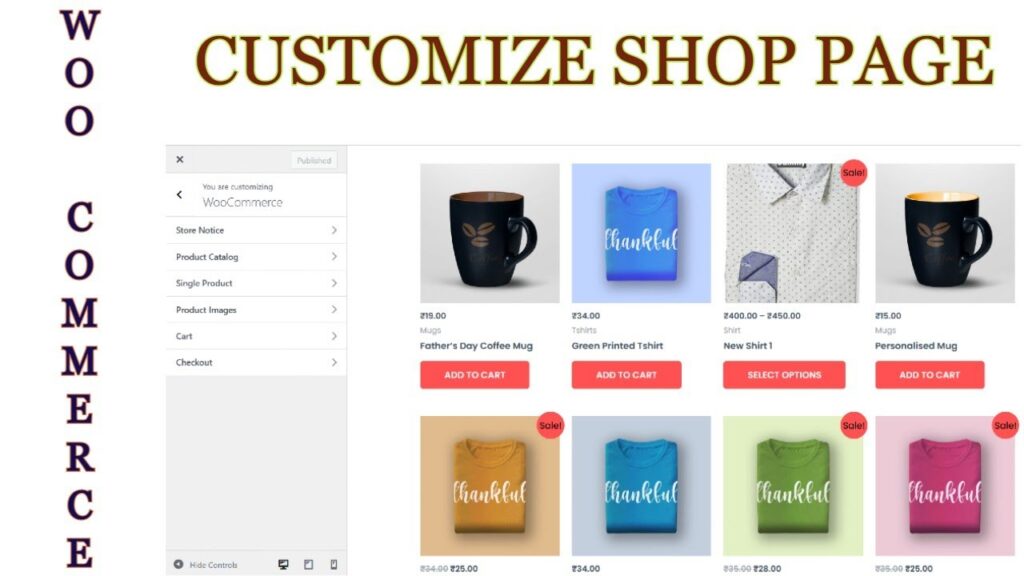
I hope that this article on How to customize shop page in Asrta theme using WooCommerce will help you. In the upcoming WooCommerce Tutorial article and videos, I will show you how to add different types of products in WooCommerce such as digital products, service products, variable products, Bookings, and accommodations products.
So do not forget to subscribe to our Quick Tips Youtube Channel for upcoming videos on Filmora video editing, Website Design, WordPress Tutorial, Elementor, and WooCommerce tutorials.















