We’ll look at how to use contact form 7 in WordPress website in this tutorial. One of the most popular plugins for WordPress is Contact Form 7. This free plugin allows you to create straightforward forms and is easy to use. I’ve used this contact form 7 plugin successfully on numerous websites. This plugin is not of the Drag & Drop variety. You must include the specific field code in the form if you wish to add other fields to it.
This plugin is good for simple forms. This plugin might not be for you if you wish to build large forms with lots of fields and requirements. The inability to construct column fields is another flaw. For that, you might need a code. In my perspective, the Contact Form 7 plugin is mainly useful for the simplest forms.
On my YouTube channel, I have a full video published. To learn how it operates better, you can watch the instructional video.
Watch Video: How to use Contact form 7 in WordPress website.
I hope the video above will give you visual information on how to use contact form 7 plugin. As show in the video, you can add different fields as per your form requirements. You can also add multiple email addresses to receive the contact form information once submitted.
Another thing about customization is that, you can not change the style settings of the fields, buttons on the form. You will need to edit those settings in the styles file of your theme. And that is not easy for all the users. You will need to do it manually by editing the styles file in File Manager of your theme.
This is one of the old contact form plugins however it works good.
Contact form 7 tutorial:
Watch the video above. Topics covered in the video above are:
- Steps to install contact form 7 plugin
- How to Create new form
- How to add contact form 7 in WordPress
- Add fields to the form
- Introduction to all the fields in contact form 7 plugin
- How to add short code to page.
- Publish the form
- Test the contact form
There are many other contact form plugins that you can use in a WordPress website. However if you want only a simple contact form on the contact page of your website, then you can go with this plugin.
If you are using Elementor Pro plugin to design your website, then you can use the built in contact form feature of Elementor pro plugin. I have published a video on how to use Elementor Pro contact form. Watch that video.
Before I started using Elementor pro plugin, I used to use Cadera Forms plugin on WordPress website. I really liked that plugin to create contact form. Unfortunately Caldera Forms plugin is discontinued now.
You can also add recaptcha to Contact form 7. If you want to use Version 2 recaptcha, then you will need to install additional plugin to support version 2 recaptcha. You can watch my video on How to add recaptcha in contact form 7
You may also like to read the following articles or watch video tutorials:
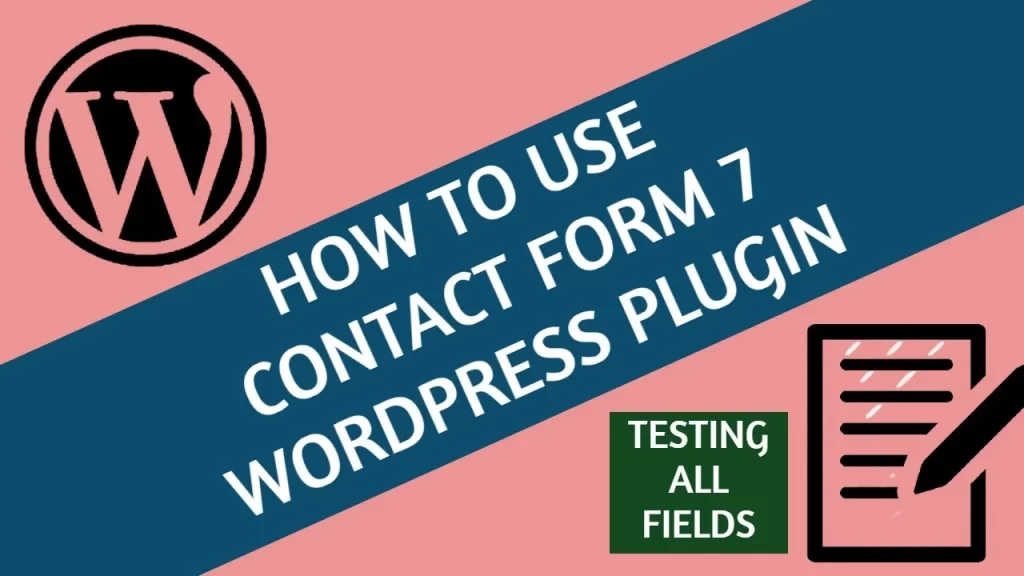
We are publishing articles and Videos about WordPress Tutorials, themes, plugins, theme builder and more. So do not forget to subscribe to our Quick Tips Youtube Channel for upcoming videos on Filmora video editing, Website Design, WordPress Tutorial, Elementor, WooCommerce tutorials.
I hope that this article about how to use Contact form 7 in WordPress website will help you create contact form on your website. Stay tuned for more videos and articles.















