We will learn how to use WPForms in WordPress website in this article. One of the contact form plugins for WordPress is WPForms. There is a free and paid version. There are few features in the free version. The contact forms allow you to add simple fields. Some of the most important fields are not available in the WPForms plugin’s free version.
With this plugin, you may drag and drop fields onto the contact form. Although the Contact form 7 plugin does not support drag and drop, there are more fields in Contact form 7. The free version does not include any of the fundamentally necessary fields, like Phone number. This is the aspect of the free version that I dislike. Any contact form must have a field for a phone number.
WPForms allows you to create conditional forms, which is not possible with the Contact Form 7 plugin. Using this plugin, you can create a simple conditional contact form. The contact form’s field widths can also be changed.
On my YouTube channel, I have a full video published. For a better understanding of how to install and use WPForms in WordPress, watch this video.
Watch Video: How to install and use WPForms in WordPress website
I hope this video will help you understand how to install and use WPForms in WordPress website. You can also watch video about how to add Contact form using WpForms in WordPress website on my YouTube channel. You will also find many other videos in WordPress and website design.
Steps to install WPForms plugin in WordPress:
- Login to WordPress website Dashboard.
- Go to plugins in the left side panel.
- Click on Add New plugin.
- Search for WPForms.
- Click install on WpForms plugins from the search as shown in the video above.
- Once installed, click on activate.
- You will now see the WpForms option added in the left side panel of WordPress dashboard.
- You can now start creating new forms.
If you do not like this contact form plugin then you can try Contact form 7 plugin. This is also one the most used plugin for simple contact forms. Read my article on How to use Contact form 7 in WordPress website.
There are many free contact form plugins in WordPress. I used to like Caldera contact form plugin which is now discontinued. If you are using Elementor page builder plugin then you can also use built in form in Elementor Pro. You will need Pro version to use built in Forms element in Elementor page builder. I have published a video on how to use Elementor Pro contact form. Watch that video.
You may also like to read the following articles or watch video tutorials:
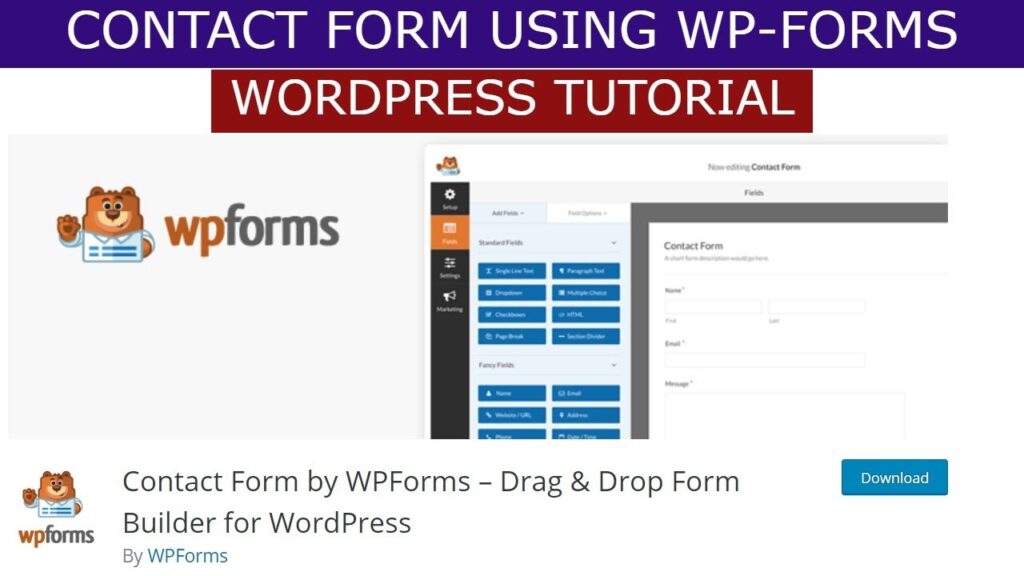
We are publishing articles and Videos about WordPress Tutorials, themes, plugins, theme builder and more. So do not forget to subscribe to our Quick Tips Youtube Channel for upcoming videos on Filmora video editing, Website Design, WordPress Tutorial, Elementor, WooCommerce tutorials.
I hope that this article about how to use WpForms in WordPress website will help you create contact form on your website. Stay tuned for more videos and articles.















