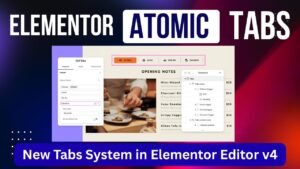In this short article, we will see how to upgrade to Filmora 11. You may be using the older version of Filmora such as Filmora 9 or Filmora X. In that case, there is a good news for you. You can upgrade to Filmora 11 for free.
There is Free upgrade to Filmora 11. It is very easy and only few click away. There are many features added to Filmora 11 as compared to older version of Filmora. So I will advise you to get it upgraded as soon as possible.
I have also published a quick video on how to upgrade to Filmora 11. In this video, I have shown all the required steps. So do not forget to watch this video below.
Watch video about how to upgrade to Filmora 11
We have this video published on YouTube. Watch this Filmora upgrade process and other videos on our YouTube channel.
Filmora 11 upgrade process
- Open Filmora Dashboard on your computer.
- Click on Help tab at the top.
- Click on – Check for updates
- You will see the message “New version of Filmora is now available.
- Click on Free Upgrade.
- It will start downloading the new version of Filmora.
- Once download is complete, you will see the message. Click yes to install new version.
- It will now start upgrading to Filmora 11.
- Once the upgrade is done, it will restart the Filmora.
- That’s it! You are now using the new Filmora 11.
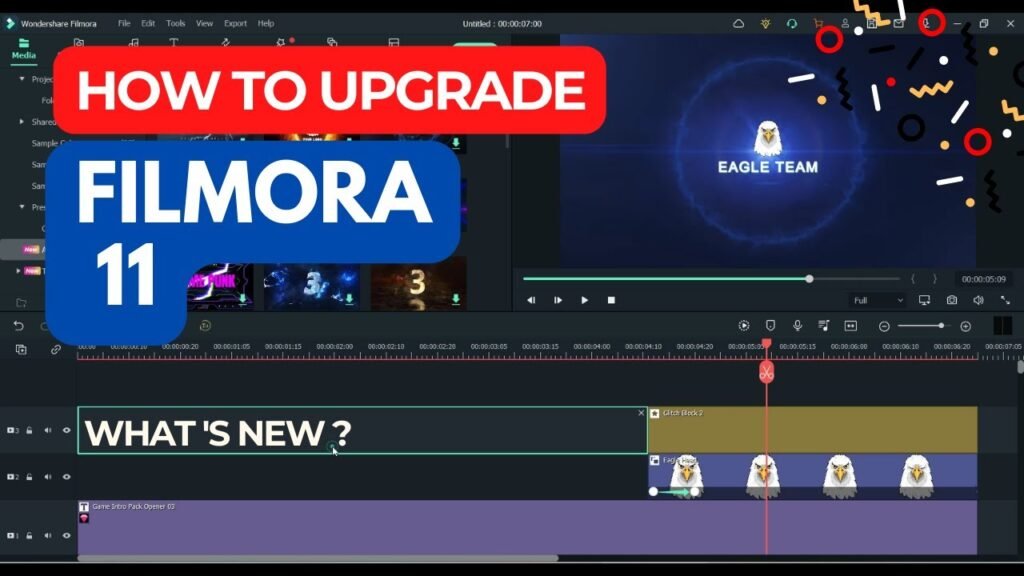
What is new in Filmora 11?
Once you upgrade to Filmora 11, you will find many new features added to the new version which were not there in older version.
Some of the new features added are listed below.
- Stock Media: You will see stock media option from where you can download and use stock videos from Pexels, Giphy, Pixabay, Unsplash. You can use stock images, gifs, stickers, photos, videos in your own videos.
- Preset templates: Here you will find many preset templates for different occasions such as thanksgiving, World cup, Cinematic, logo opener, trailers etc. These preset templates will make your work easier. You can simply use these templates and create your videos. This is one of the best features that I like in this upgrade.
- Audio: You will find many new added music and sound effects for videos.
- Other features: You will see many other upgraded features in Filmora 11 under Titles, Transitions, Split screen, effects, and elements.
You may also like to read the following articles or watch video tutorials:
More articles and video tutorials on Filmora 11.
Apart from how to upgrade to Filmora 11, we are creating many more videos on Filmora tutorials. So we will be publishing many more videos and articles about Filmora 11 on our website Param Freelance.
These articles and videos will help you create professional videos using Filmora 11. So do not forget to subscribe to our Quick Tips Youtube Channel for upcoming videos on Filmora video editing, Website Design, WordPress Tutorial, Elementor, WooCommerce tutorials.