In this article, we will install and use Free WooCommerce Email customizer plugin. This free plugin is designed by Theme high and it ha many features to customize the email templates. It is not limited to 1 or 2 email templates, you can customize almost all the email templates using this free plugin.
WooCommerce is a great platform for online companies, but the customer emails it typically sends out might be uninteresting and impersonal. With the free email customizer plugin, you can personalize your WooCommerce emails to improve the client experience.
The Free WooCommerce Email Customizer plugin is a simple and efficient method to improve your customers’ experience by customizing your WooCommerce emails. You can design expert-looking emails that are consistent with your brand’s aesthetic using a variety of editable email templates and a simple drag-and-drop builder. Try it out and see if it can enhance the experience for your customers.
With the free WooCommerce Email Customizer plugin, you can make customised, expert-looking emails that reflect the aesthetic of your company.
I have already published a detailed video on how to customize email templates in WooCommerce using Free plugin. You can watch this video for a better understanding.
Watch step-by-step video instructons
I believe this video will help you understand how to install and use Free WooCommerce Email customize plugin. This plugin will help you customize the email templates. I have published many videos on WordPress and WooCommerce. You can visit my YouTube channel for more video tutorials.
How to use Free WooCommerce Email customizer plugin
The Free WooCommerce Email Customizer plugin makes it easy to customize your WooCommerce emails. An explanation of how to utilize the plugin is provided below:
Install the plugin
Installing and activating the Free plugin is required to proceed. In your WordPress dashboard, go to Plugins > Add New, look for “WooCommerce Email Customizer,” and then click the “Install Now” button.
Access the plugin settings
Go to WooCommerce > Email Customizer in your WordPress dashboard after activating the plugin. You may customize every aspect of your WooCommerce emails from this page.
Choose the email to customize
By clicking on the email’s title, you can opt to edit it, or you can click the “Add New Email” button to start a new email template.
Customize the email template
You can edit the email template using the plugin’s drag-and-drop builder after choosing the email that you want to customize. The email’s layout, fonts, colors, and other design aspects can all be changed. With just a few clicks, you can also include logos, photos, and other components in your emails.
Preview your changes
By selecting “Preview” after making changes to your email template, you can see how your changes will appear.
This will demonstrate to you how the email will seem when it is delivered to your clients.
Save your changes
You may save your changes by clicking the “Save” button once you are satisfied with the look of your email template. After that, you can leave the plugin’s settings and carry on operating your WooCommerce store.
A quick and easy method to enhance your customers’ experience is to modify your WooCommerce emails using the Free WooCommerce Email Customizer plugin. You can produce expert-looking emails that reflect the style of your company using a simple drag-and-drop builder and a variety of configurable email themes. Try it out to discover how it can improve the way that customers communicate with your store.
Benefits of using Email customizer plugin in WooCommerce
Any online store owner who wants to give their consumers a special and tailored experience has to use the Free WooCommerce Email Customizer plugin. The following are some advantages of utilizing this plugin:
Customizable email templates
You can alter the look and feel of your email templates using this plugin. This allows you to develop emails that look professional and match the design of your website, which improves brand recognition and fosters customer trust.
Improved customer communication
Customizing your emails enables you to communicate with your consumers in a more personalized way, which can enhance your business’s relationship with them. To keep clients informed and interested, you might offer pertinent details like order status, shipment information, and other specifics.
Increased sales
By encouraging upsells, cross-sells, and other offers, customized emails can assist in boosting sales. Your emails can contain graphics, links, and other components that persuade readers to buy more products or take advantage of special deals.
Time-saving
You can save time and effort by using the plugin to make it simple to generate and change your email templates. Instead of coding your emails from scratch, you may edit your email templates using the drag-and-drop builder, which is quicker.
Compatible with other plugins
You can use this plugin in conjunction with other WooCommerce plugins to improve the functionality of your store. This makes it simple to include additional elements in your emails, such as suggestions for products to buy, links to social media, and more.
This plugin can improve the entire experience of your store and assist you in developing enduring relationships with your consumers through the creation of professional-looking email templates, enhanced customer communication, and more sales.
Frequently Asked Questions
Can I customize all WooCommerce emails with this plugin?
Sure, using the Free WooCommerce Email Customizer plugin, you can alter every email that WooCommerce sends to your customers. Order confirmation, shipping updates, and other transactional communications fall under this category.
Is the plugin easy to use for non-technical users?
Indeed, even non-technical users will find the plugin to be user-friendly and simple to use.
You don’t need to know how to code in order to utilize the drag-and-drop builder to modify your email templates.
Can I use custom fields in my emails?
It is true that you can utilize custom fields in your emails to display details like the customer’s name and order number. With the plugin’s options, you may also include custom fields in your email templates.
Is the plugin compatible with my WordPress theme?
Any WordPress theme should be compatible with the Email Customizer plugin. To make the emails match the layout of your website, more tweaking may be needed for specific themes.
Does the plugin support multiple languages?
You may convert your emails into several languages thanks to the plugin’s compatibility with WordPress multilingual plugins. If you have clients who come from several nations and speak various languages, this is helpful.
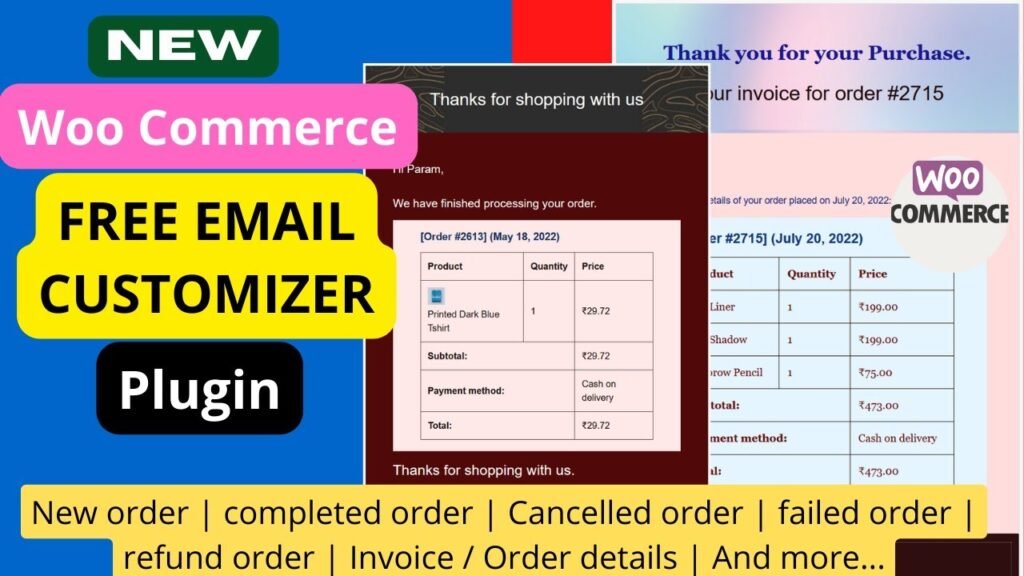
I hope that this article on How to use Free WooCommerce Email customizer plugin. Read more articles on WooCommerce Tutorials.
Do not forget to subscribe to our Quick Tips Youtube Channel for upcoming videos on Website Design, WordPress Tutorials, Elementor, and WooCommerce tutorials.















