In this article, we will learn how to use WooCommerce Composite Products Plugin. It is a paid plugin and available on WooCommerce official website. Create custom product bundles with ease using the WooCommerce Composite Products Plugin. Learn how to boost sales and improve the customer experience on your e-commerce store.
You can design unique product bundles out of various products or product variations with the WooCommerce Composite Products Plugin. As a result, you can give your consumers a more individualized shopping experience by letting them combine different products to make totally original bundles. For each bundle, you can also specify rules like minimum and maximum quantities as well as prices.
In this article, we’ll look at the plugin’s main features, how to make a composite product in WooCommerce, and the advantages of using it for your company.
I have already published a detailed step-by-step video on Free & Paid Composit products plugin in WooCommerce website. I ahve used one Free plugin and another paid plugin in the video. Watch this video for a better understanding.
Watch step-by-step video instructions
I believe that this video will help you understand how you can create composite products in WooCommerce website. You can use either free plugin or paid plugin as shown in the video. I have published many videos on WordPress and WooCommerce tutorials. Visit my YouTube channel for more video tutorials.
How to use WooCommerce Composite Products Plugin
You may build unique product bundles for your online store using the sophisticated WooCommerce Composite Products Plugin. These packages can be tailored with specifications like minimum or maximum quantities and pricing, and they can comprise a variety of products or product variations. An instruction manual for using this plugin is provided below:
- Install and activate the WooCommerce Composite Products Plugin on your e-commerce store.
- Create a new product in WooCommerce or edit an existing one.
- Set the product type to “Composite Product.”
- Add the products or variations that you want to include in the bundle. You can search for products and variations in the search bar or browse through the categories and tags.
- Set rules for the bundle, such as minimum or maximum quantities and pricing.
- You can also set up conditional logic to show or hide products based on certain criteria, such as the customer’s location or purchase history.
- Customize the display of your composite product to match your brand and website design.
- You can add images, descriptions, and custom CSS styles to your product layout.
- Configure the bundle pricing and shipping options. You can choose to price your bundle at a fixed rate, or use dynamic pricing based on the products included in the bundle. You can also configure shipping options for the bundle, such as a separate shipping rate or free shipping.
- Publish your composite product and start promoting it to your customers. You can add the product to your homepage, category pages, or product listing pages to showcase your custom bundles.
Benefits of using WooCommerce Composite Products Plugin
For e-commerce store owners who wish to build unique product bundles and enhance their consumers’ purchasing experiences, the WooCommerce Composite Products Plugin has a number of advantages. The following are a few of the main advantages of using the plugin:
Sales growth: By providing personalized product bundles, you can persuade customers to place larger orders and raise your average order value. If a product bundle is tailored to the needs and interests of the customer, they are more likely to purchase it than if they were to buy the individual products separately.
Options for customization: With this Plugin, you may design specialized product bundles that are catered to the requirements of your clients. You can create criteria for minimum and maximum quantities as well as pricing and add certain products, variations, or quantities to a bundle. As a result, you can provide customized product bundles that satisfy various customer requirements.
Dynamic pricing: The plugin also provides options for dynamic pricing, which enables the bundle price to be changed in accordance with the goods that are included in it. This encourages buyers to buy more products and ensures that the bundle price is accurate and fair.
Better customer experience: With the plugin, you can give your consumers a more entertaining and convenient buying experience. You may streamline the purchasing process and make it easier for clients to identify the products they require by providing unique product bundles. Also, you can alter the bundle presentation to fit your logo and website design, which promotes consumer loyalty and increases trust.
More adaptability: The plugin provides a high level of adaptability by letting you define several shipping and pricing options for each bundle. Additionally, you may use conditional logic to display or hide products according to a variety of factors, such as the customer’s location or previous purchases. This makes it possible to customize the purchasing experience to meet the demands of each consumer.
Frequently Asked Questions
What is the WooCommerce Composite Products Plugin?
Custom product bundles can be made by e-commerce business owners using the WooCommerce Composite Products Plugin, a potent tool. With the plugin, you can create bundles with several products or product variations, specify pricing and quantity limits, and alter the bundle display to suit with your website’s theme and brand.
How do I install the WooCommerce Composite Products Plugin?
You have two options for installing the plugin: either through your WordPress dashboard or by downloading it from the WooCommerce website. To use the plugin on your e-commerce store, just go to the “Plugins” area of your dashboard, select “Add New,” search for “WooCommerce Composite Products,” and then click “Install” and “Activate.”
Can I use this Plugin with any WordPress theme?
Absolutely, all WordPress themes should function with the plugin. But, depending on the style you’re using, you might need to modify the bundle display to fit your website’s look. Using the plugin, you can customize your product layout in a number of ways, such as by adding images, descriptions, and unique CSS styles.
What pricing options are available with this Plugin?
Fixed pricing, percentage-based pricing, and dynamic pricing are just a few of the plugin’s available payment methods. With dynamic pricing, the bundle price can change according to the products that are part of it. This encourages buyers to buy more products and ensures that the bundle price is accurate and fair.
Can I use conditional logic with the WooCommerce Composite Products Plugin?
Sure, you may put up conditional logic in the plugin to display or conceal products depending on various factors like the customer’s location or past purchases. This can increase consumer engagement and happiness and ensure that the purchasing experience is suited to each client’s demands.
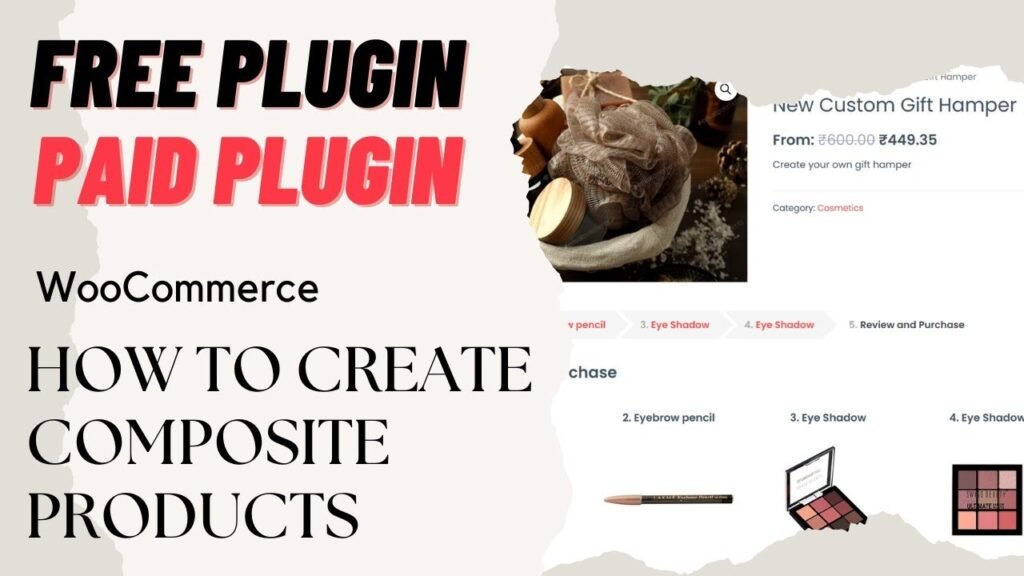
I hope that this article on How to use WooCommerce Composite Products Plugin will help you. Read more articles on WooCommerce Tutorial
Do not forget to subscribe to our Quick Tips Youtube Channel for upcoming videos on Website Design, WordPress Tutorials, Elementor, and WooCommerce tutorials.















