In this article, we will learn how to use Free WooCommerce Bulk Edit plugin. The old name of this plugin is WOOBE. The name is now changed to BEAR. This free plugin has a premium version with additional features. You can start with the free version and go to premium version if you need more features.
You will have the chance to edit every product on a single dashboard with the help of our free WooCommerce bulk product edit plugin. You will be able to update the settings on the same dashboard where all the products are shown.
If you manage a WooCommerce-powered online store, you are aware of how time-consuming and laborious handling products can be. Hours can be spent editing and updating each product individually, especially if you have a large inventory. But, you may speed up your product administration procedure and save time and effort using the WooCommerce Bulk Edit Plugin.
You may manage and edit your items in mass using the WooCommerce Bulk Edit Plugin, allowing you to change several products at once. You may enhance the functionality of your online store and simplify the product administration process with the aid of this strong plugin, which comes with a number of features and advantages.
I have already published a detailed step-by-step video tutorial on how to use Bulk Editor plugin in WooCommerce. You can watch this video for a better understanding.
Watch step-by-step video instructions
I believe that this video on how to use free WooCommerce bulk edit plugin will help you edit products easily on a single dashboard. Definitely there are limitations while using free version. I have published many videos on WordPress and WooCommerce. Visit my YouTube channel for more video tutorials.
How to use WooCommerce bulk edit plugin
The WooCommerce Bulk Edit Plugin is a great solution to help you optimize your process if you’re wanting to save time and effort managing your products on WooCommerce. An explanation of how to utilize the plugin is provided below:
Install and activate the plugin: You can install the WooCommerce Bulk Edit Plugin from your WordPress dashboard or by downloading it from the WooCommerce website. Activate the plugin on your online store after you have it.
Navigate to the “Bulk Edit” page: Go to the “Bulk Edit” page from your WooCommerce dashboard after activating the plugin. You may get a list of all your products here.
Choose the products you want to edit: By checking the box next to each product, you may select the ones you want to change. Instead, you can select every item by checking the box at the top of the page.
Choose the editing options: You’ll find a list of editing choices on the page’s right side. Many fields, such as prices, descriptions, product photos, categories, and tags, are editable. Additionally, you can create rules for updating products based on variables like the product’s kind, stock level, or price range.
Preview your changes: See a preview of your modifications once you’ve made them by selecting the “Preview” button. This will demonstrate to you how your products will seem once the modifications have been done.
Apply your changes: To save your changes, click the “Apply” button if you’re satisfied with them. All of the chosen products will be affected by the adjustments.
Check your products: It’s usually a good idea to inspect your products after making the modifications to make sure everything still appears the way you planned. You can check the product details by going to your product pages and doing so.
You may handle your products in bulk with ease and save time and work by following these easy steps. A strong tool that can assist you in maintaining the accuracy, consistency, and up-to-dateness of your products is the WooCommerce Bulk Edit Plugin.
Benefits of using WooCommerce bulk edit plugin
E-commerce store owners who want to simplify their product administration procedure can take advantage of a number of advantages provided by the WooCommerce Bulk Edit Plugin. The following are a few of the main advantages of using this plugin:
Reduce time and effort: Using the WooCommerce Bulk Edit Plugin allows you to make changes to several products at once, which is one of the most important advantages. When opposed to changing each product separately, this can save you a lot of time and work.
Many fields can be edited using this plugin, including prices, descriptions, product photos, categories, and tags. This implies that you can manage and update your product catalog with ease to keep it correct and current.
Create editing rules: The plugin also enables you to create editing rules for products based on predefined criteria, such as the type of product, the stock level, or the price range. This may be an effective solution for automating your product management procedure and making sure that your product catalog is always current.
The plugin gives you the option to preview changes before applying them, giving you the chance to make sure that everything appears as you planned.
Minimize errors and inconsistencies: The plugin can assist you in reducing errors and inconsistencies in your product catalog by enabling you to make changes to several goods at once. Better customer experiences and increased sales may result from this.
Enhanced productivity: By enabling you to finish product management duties more quickly and effectively, the WooCommerce Bulk Edit Plugin can help you increase your productivity. This can make time available for activities like marketing, customer support, or product development.
In general, the Plugin is a tool that may assist you in managing your product catalog more successfully, saving you time and effort while enhancing productivity.
Frequently Asked Questions
Is it possible to undo bulk edits made with the plugin?
Yes, it is possible to undo bulk edits made with the WooCommerce Bulk Edit Plugin. You can do this by navigating to the “Bulk Edit” page, selecting the products you want to undo the changes for, and clicking the “Undo” button. This will revert the products to their previous state.
Can the plugin be used to add or remove products from a category in bulk?
Yes, the plugin can be used to add or remove products from a category in bulk. You can do this by selecting the products you want to edit, choosing the “Product Categories” editing option, and then adding or removing the relevant categories.
Does the plugin work with variable products?
Yes, the plugin works with variable products. You can make bulk edits to the variations of a variable product in the same way that you would make edits to simple products.
Can the plugin be used to edit product images in bulk?
Yes, the plugin can be used to edit product images in bulk. You can use the “Product Images” editing option to replace, add, or remove images for multiple products at once.
Is the plugin compatible with all versions of WooCommerce?
The Plugin is compatible with WooCommerce version 3.0 and higher. It is recommended that you keep both WooCommerce and the plugin up-to-date to ensure compatibility and optimal performance.
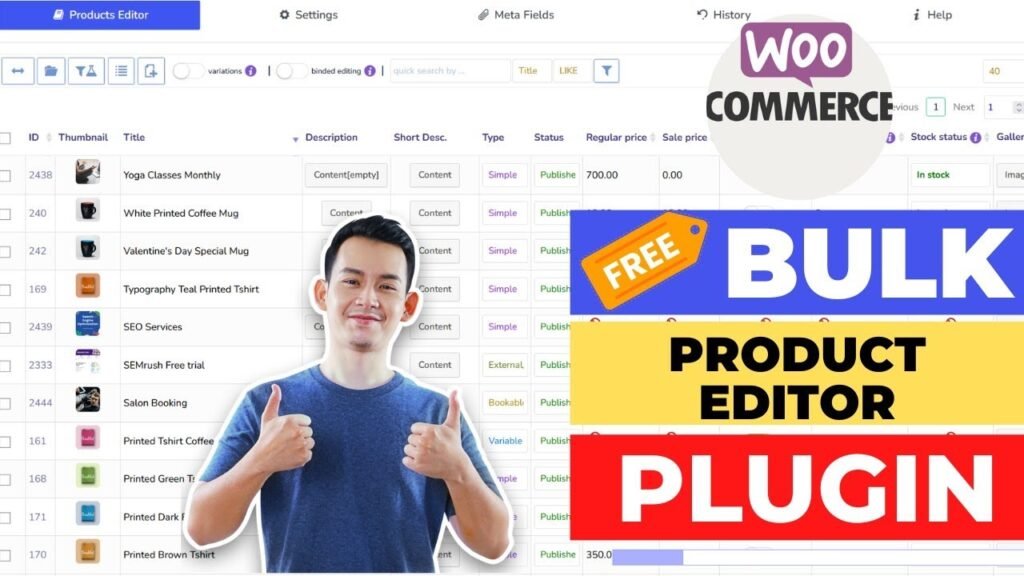
I hope that this article on How to use Free WooCommerce bulk edit plugin will help you. Read more articles on WooCommerce Tutorial
Do not forget to subscribe to our Quick Tips Youtube Channel for upcoming videos on Website Design, WordPress Tutorials, Elementor, and WooCommerce tutorials.















