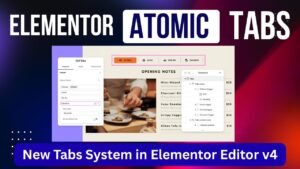Creating a deals and coupons website is a great way to attract visitors and generate revenue through affiliate marketing or advertisements. WordPress makes it easy to build such a website, especially with the right plugins.
In this guide, we’ll show you how to create a deals and coupons website in WordPress using the free “Deals and Coupons Lite” plugin. This plugin allows you to easily add, manage, and display deals and coupons on your website without any coding knowledge.
By the end of this article, you’ll have a fully functional deals and coupons website ready to attract traffic and monetize effectively.
For a visual guide on setting up your deals and coupons website, you can refer to the following video:
Watch this video on YouTube: How to create deals and Coupond website in WordPress using free plugin
Why Create a Deals and Coupons Website?
Before diving into the setup process, let’s understand why a deals and coupons website is a great idea:
✅ High Traffic Potential – People are always looking for discounts, making these sites highly popular.
✅ Affiliate Earnings – You can earn commissions by promoting affiliate deals.
✅ Ad Revenue – A high-traffic deals site attracts advertisers.
✅ Low Maintenance – Once set up, deals can be updated easily.
Now, let’s get started with the step-by-step guide.
Step 1: Install WordPress and Choose a Hosting Provider
To create a deals and coupons website, you first need:
A Domain Name (e.g.,
yourdealsite.com)Web Hosting (We recommend Bluehost, SiteGround, or Hostinger)
WordPress Installed (Most hosting providers offer 1-click WordPress installation)
Once WordPress is installed, proceed to the next step.
Step 2: Install the “Deals and Coupons Lite” Plugin
The Deals and Coupons Lite plugin is a free WordPress plugin that helps you create and manage deals effortlessly.
How to Install the Plugin
Go to WordPress Dashboard > Plugins > Add New.
Search for “Deals and Coupons Lite”.
Click “Install Now” and then “Activate”.
🔗 Download the plugin here: Deals and Coupons Lite
Step 3: Configure the Plugin Settings
After activation, you’ll see a new menu item called “Deals and Coupons” in your WordPress dashboard.
Key Settings to Configure
General Settings – Set default currency, date format, and deal expiration behavior.
Display Settings – Customize how deals appear (grid/list view).
Affiliate Links – Enable affiliate tracking if you’re promoting deals.
Step 4: Add Your First Deal or Coupon
Now, let’s add a deal to your website.
How to Add a New Deal
Go to Deals and Coupons > Add New Deal.
Enter the Deal Title (e.g., “50% Off on Amazon Electronics”).
Deal Description – Explain the offer in detail.
Deal Type – Choose between Coupon Code, Discount Link, or Freebie.
Deal URL – Add the affiliate or store link.
Expiration Date – Set when the deal expires.
Featured Image – Upload an attractive image for the deal.
Categories & Tags – Organize deals for better navigation.
Click “Publish”.
🎥 Watch this video tutorial for a visual guide: How to Create a Deals and Coupons Website
Step 5: Display Deals on Your Website
The plugin provides multiple ways to display deals:
1. Using Shortcodes
You can use shortcodes like [deals_and_coupons] to display deals anywhere on your site.
2. Using Widgets
Go to Appearance > Widgets and add the “Deals and Coupons” widget to your sidebar or footer.
3. Using Gutenberg Blocks
If you use the WordPress block editor, you can insert the Deals and Coupons block in your posts/pages.
Step 6: Optimize Your Deals Website for SEO
To rank higher on search engines, follow these SEO best practices:
1. Keyword Optimization
Use keywords like “best deals,” “discount coupons,” “promo codes” in your content.
Optimize deal titles with keywords (e.g., “Amazon Coupon Code 2024 – 50% Off”).
2. Internal Linking
Link related deals together (e.g., “Check these 10 Best Nike Discounts“).
3. Mobile-Friendly Design
Ensure your theme is responsive (use Astra, GeneratePress, or Neve).
4. Fast Loading Speed
Optimize images and use caching plugins like WP Rocket.
Step 7: Monetize Your Deals Website
Once your site gains traffic, monetize it using:
💰 Affiliate Marketing (Join Amazon Associates, CJ Affiliate, ShareASale)
💰 Google AdSense (Display ads on high-traffic pages)
💰 Sponsored Deals (Charge brands to feature their deals)
Features of the Deals and Coupons Lite Plugin
Here’s why this plugin is perfect for your deals website:
✔ 100% Free – No hidden costs.
✔ Easy Deal Management – Add, edit, and expire deals easily.
✔ Multiple Deal Types – Supports coupon codes, affiliate links, and freebies.
✔ Expiration Alerts – Automatically mark expired deals.
✔ SEO-Friendly – Clean code for better rankings.
✔ Responsive Design – Works on all devices.
Creating a deals and coupons website in WordPress is simple with the Deals and Coupons Lite plugin. By following this guide, you can:
✅ Set up a professional deals website quickly.
✅ Attract visitors looking for discounts.
✅ Monetize through affiliate links and ads.
🚀 Ready to start? Download the plugin here: Deals and Coupons Lite
For a step-by-step video tutorial, watch: How to Create a Deals and Coupons Website
Now, go ahead and launch your money-making deals website today! 🎉
FAQs
Q1. Is the Deals and Coupons Lite plugin free?
Yes, it’s completely free with no premium upsells.
Q2. Can I use this plugin for affiliate marketing?
Absolutely! You can add affiliate links to monetize your deals.
Q3. How do I make my deals website rank on Google?
Follow SEO best practices (keyword optimization, fast loading speed, internal linking).
Q4. Can I import bulk deals?
The free version supports manual entry, but premium plugins may offer bulk imports.
Q5. What’s the best hosting for a deals website?
We recommend Bluehost or SiteGround for reliability and speed.

I believe that you will like this article on How to create deals and Coupond website in WordPress using free plugin.
We are publishing articles and Videos about WordPress Tutorials, themes, plugins, theme builders, and more. So do not forget to subscribe to our Quick Tips Youtube Channel for upcoming videos on Filmora video editing, Website Design, WordPress tutorials, Elementor, and WooCommerce tutorials.