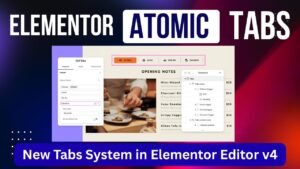Did you know businesses using email automation generate 320% more revenue than those who don’t? If you’re running a WordPress/WooCommerce site, MailMint is the most powerful FREE email marketing automation plugin you’re not using yet.
In this article, you’ll discover:
✅ Why Email Automation is Essential for Growth
✅ MailMint Free vs Pro: Key Differences
✅ Step-by-Step Setup Tutorial (Video Walkthrough)
✅ 5 Ready-to-Use Automation Workflows
✅ How to Boost WooCommerce Sales with Email Sequences
🔗 Download Free Version: https://wordpress.org/plugins/mail-mint/
🔗 Upgrade to Pro: https://getwpfunnels.com/email-marketing-automation-mail-mint/
🎥 Watch Tutorial: https://youtu.be/4Y7NyEAMk20
Why You Need Email Marketing Automation
1. 24/7 Lead Nurturing
Automatically follow up with abandoned cart users, new subscribers, and recent buyers
2. 5X More Conversions
Automated emails generate 5.3x more conversions than bulk campaigns (Source: HubSpot)
3. Save 10+ Hours Weekly
Set up sequences once → works forever without manual effort
4. Personalization at Scale
Send dynamic product recommendations based on user behavior
5. Recover Lost Revenue
Abandoned cart emails recover 15-30% of lost sales
MailMint Free vs Pro: Feature Comparison
| Feature | Free Version | Pro Version |
|---|---|---|
| Email Automation |  Basic Basic |  Advanced Advanced |
| Pre-built Templates | 5+ | 50+ |
| WooCommerce Triggers |  |  +Advanced +Advanced |
| SMS Notifications |  |  |
| A/B Testing |  |  |
| Advanced Segmentation |  |  |
| Unlimited Contacts |  (500) (500) |  |

How to Set Up MailMint (Free Version)
Step 1: Install the Plugin
Go to WordPress → Plugins → Add New
Search for “MailMint” → Install & Activate
Step 2: Connect Your Email Service
Navigate to MailMint → Settings
Choose SMTP provider:
SendinBlue
Mailgun
SendGrid
Custom SMTP
Step 3: Create Your First Automation
Go to Automations → Add New
Select trigger:
New subscriber
Abandoned cart
Order completed
Design email sequence:
Delay between emails
Personalization tags
Conditional logic
Step 4: Add Subscription Forms
Use built-in form builder
Place via:
Shortcodes
Gutenberg block
Widgets
Step 5: Test & Activate
Send test emails to yourself
Monitor performance in Analytics dashboard
5 Powerful Automation Workflows
1. Abandoned Cart Recovery
Trigger: Cart abandoned for 1 hour
Sequence:
“Forgot something?” (1 hour later)
“Your cart is expiring!” (24 hours later)
“Last chance + 10% discount” (48 hours later)
2. New Customer Onboarding
Trigger: First purchase
Sequence:
Thank you + guide
Product usage tips
Loyalty program invite
3. Post-Purchase Upsell
Trigger: Order completed
Sequence:
Complementary product suggestion
Limited-time bundle offer
4. Re-Engagement Campaign
Trigger: No activity for 30 days
Sequence:
“We miss you” message
Exclusive comeback offer
5. Birthday/Anniversary
Trigger: Date-based
Sequence:
Personalized gift
VIP discount
Pro Version Exclusive Features
1. WooCommerce Advanced Triggers
Send emails based on:
Specific product purchases
Order value thresholds
Customer lifetime value
2. SMS Notifications
Combine emails with text messages for:
Order confirmations
Shipping updates
Flash sale alerts
3. Visual Automation Builder
Drag-and-drop interface for complex workflows
4. Dynamic Coupons
Auto-generate personalized discount codes
SEO Benefits of Email Automation
1. Lower Bounce Rates
Engaged email subscribers visit 3X more pages
2. Branded Search Traffic
Customers searching your newsletter/content offers
3. Backlink Opportunities
Shareable lead magnets attract natural links
4. Improved Dwell Time
Automated content recommendations increase session duration
Frequently Asked Questions
Q: Is MailMint really free?

Q: Does it work with WooCommerce?

Q: Can I import existing contacts?

Q: How many emails can I send?

Q: Is there a learning curve?

MailMint is the most powerful free alternative to tools like Mailchimp and ActiveCampaign for WordPress users.

Upgrade to Pro for advanced features

Questions? Ask below ↓

I believe that you will like this article on Free WordPress Email Marketing Automation Plugin – Mailmint.
We are publishing articles and Videos about WordPress Tutorials, themes, plugins, theme builders, and more. So do not forget to subscribe to our Quick Tips Youtube Channel for upcoming videos on Filmora video editing, Website Design, WordPress tutorials, Elementor, and WooCommerce tutorials.